When you’re using two-way radios for your business operations or even for recreational purposes, you want to be sure that your radios are working properly at all times! However, every so often, you may run into problems, but you don’t have to worry! At 2 Way Radio Direct, our team is here to help with tips and tricks regarding common issues with two-way radios and how to fix these issues if you encounter them! Keep reading to learn more and shop for your business radio needs online today!

If you’re noticing that your radio isn’t picking up the signals it should be, make sure that it’s upright at all times.The antenna on your radio is designed to pick up signals best when it’s upright, so if your radio is leaning against a wall or is laying flat on a table, floor, or seat, the materials of that surface are likely to interfere with the antenna’s ability to pick up signals.

One of the most common issues two-way radios can experience is issues with transmission. Because the antenna is the main component in transmission and reception, a damaged antenna can cause a wide array of problems in communication with your radio. Dropping your radio or picking it up by the antenna can damage the connections within radio, making transmission work less efficiently, so always try to keep your radio’s antenna intact and safe. If you notice transmission problems, replacing the antenna is usually the best way to fix this issue.

When you’re working with a two-way radio, it can be very irritating to deal with incessant beeping that seems to have no reason behind it. If this happens to you, the most likely sources of the issue are that your mic is in transmit mode, you may be tuned into the wrong channel, or your battery could be dying. Try disconnecting and reconnecting your mic, or turning the radio off and on, and triple-check that you’re on the right channel. If your battery is dying, switching out the battery can be the best solution, especially if the beeping means that the current battery is reaching the end of its useful life.

If you’re getting poor quality audio from your radio speaker, the most likely cause is debris, dust, or gunk in the speaker grill, creating a barrier for audio sound. Try to fix this issue by first wiping down the outside of your radio with a dry cloth, and then if that doesn’t help, get your radio cleaned to ensure nothing is stuck in the speaker grill.
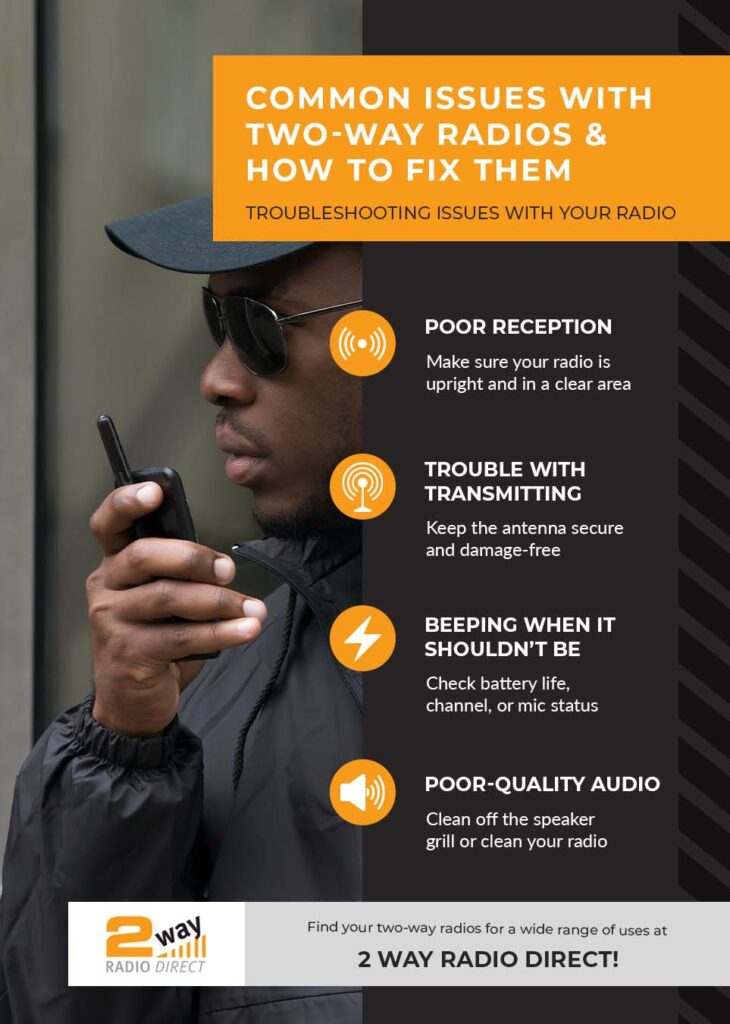
Find your two-way radios for a wide range of uses at 2 Way Radio Direct! Contact our team today to learn more or shop online for your radio needs today.